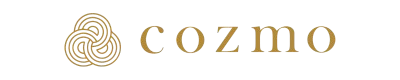Booking calendar
Reservation
How to reserve your booking
- Choose your check-in date and check-out date.
- Choose your option, if needed.
- Choose the number of guests.(Fields with mark * are required.)
- Fill in your contact information.
- Input your payment method.(You can choose PayPal, Stripe payment system)
- Confirm your booking and tap “book now” button.
- After your booking information, you can receive the reservation completion email.
| ID | Booking Date | Calendar | Status |
|---|
What are PayPal payments?
When you make a reservation on our website, we offer two secure payment options: PayPal.
PayPal offers easy and quick payment options.
You can either log into your PayPal account or enter your credit card details to complete the transaction. No long registration process is required. Both platforms are designed to be fast and secure, ensuring a smooth checkout experience.
- PayPal:
PayPal is a popular online payment system that allows you to pay using your PayPal account or directly with a credit card without needing a PayPal account. You can use major credit cards such as Visa, MasterCard, American Express, and Discover with PayPal.
Please be sure to read the following before making a reservation.
At the time of completing the reservation, it is not yet confirmed. We will adjust the reservation on our end, and once it is confirmed, we will send you a confirmation email within three days.
The reservation is guaranteed once you receive the confirmation email.
In the event that we are unable to confirm the reservation after payment has been made, we will promptly issue a full refund.
—Cancellation Policy—
Cancellation fees due to customer circumstances are free of charge up to one month before the scheduled check-in date.
A 100% cancellation fee will be charged if the cancellation is made less than one month before the scheduled check-in date.